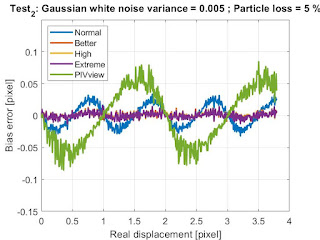Evaluation of the new PIVlab (v2.2) settings
Recently, an interesting discussion, initiated by Theo, popped up in the PIVlab forum. Alex, the developer from OpenPIV also joined and gave valuable comments. The discussion was about whether circular correlation or linear correlation would be more suitable for processing PIV images (read the details in the link given above if you're interested).
PIVlab uses circular correlation since the beginning. Now, I also tried linear correlation, and the results were pretty good: Linear correlation decreases bias and random (RMS) error, and it also enhances the robustness (less wrong vectors in bad image data). However, the processing time increases by a factor of 2.5 too.
As there are too many settings in PIVlab (window deformation interpolator, repeated correlation, correlation type) that are difficult to understand for a standard user, I decided to remove these settings.
In the latest release (coming in a few days), there is instead a drop-down box that looks like this:
The user can select between normal, better, high and extreme correlation quality
Normal correlation quality is fastest, extreme quality is pretty slow. If you select 'high', then linear correlation (new feature) will be enabled. If you select 'extreme', then additionally, repeated correlation will be enabled.
I performed some tests with 6000 artificial PIV images with 6 different amounts of noise and particle loss and increasing particle displacement. This is what a typical high-quality image pair looks like:
Here is a typical low-quality image pair (with noise and particle pair loss):
The condensed results are presented in these pictures:
If you really have bad image data, you can set PIVlab's correlation quality to 'extreme'. But calculations will take a looong time. Usually, setting it to 'normal' will be fine for most situations.
Here are more detailed results (less condensed than in the above images):
Here are the settings that were used.
PIVlab v2.2 settings:
General settings:
CLAHE enabled, 20 px
FFT window deformation
Interrogation area 64 -> 32 -> 24 (50 % overlap)
'Normal':
Linear image deformation
Repeated correlation off
Circular correlation
'Better':
Spline image deformation
Repeated correlation off
Circular correlation
'High':
Spline image deformation
Repeated correlation off
Linear correlation
'Extreme':
Spline image deformation
Repeated correlation on
Linear correlation
PIVview 3.8 settings:
Dynamic histogram equalization (0 - 95 %)
FFT correlation, uniform weighting
Multi-grid interrogation 64 -> 32 -> 24 (50 % overlap)
Image B-spline interpolation
Repeated Correlation (3x)
PIVlab uses circular correlation since the beginning. Now, I also tried linear correlation, and the results were pretty good: Linear correlation decreases bias and random (RMS) error, and it also enhances the robustness (less wrong vectors in bad image data). However, the processing time increases by a factor of 2.5 too.
As there are too many settings in PIVlab (window deformation interpolator, repeated correlation, correlation type) that are difficult to understand for a standard user, I decided to remove these settings.
In the latest release (coming in a few days), there is instead a drop-down box that looks like this:
The user can select between normal, better, high and extreme correlation quality
Normal correlation quality is fastest, extreme quality is pretty slow. If you select 'high', then linear correlation (new feature) will be enabled. If you select 'extreme', then additionally, repeated correlation will be enabled.
I performed some tests with 6000 artificial PIV images with 6 different amounts of noise and particle loss and increasing particle displacement. This is what a typical high-quality image pair looks like:
Here is a typical low-quality image pair (with noise and particle pair loss):
The condensed results are presented in these pictures:
 |
| Speed of the calculations for the four 'correlation quality settings'. As comparison, I added a commercial software. |
 |
| Bias error for different image qualities. The x-axis represents (left-to-right) decreasing PIV image quality. The colored lines each represent a 'correlation quality setting'. |
 |
| Random error for different image qualities |
 |
| Unsuccesful correlations for different image qualities |
Here are more detailed results (less condensed than in the above images):
Here are the settings that were used.
PIVlab v2.2 settings:
General settings:
CLAHE enabled, 20 px
FFT window deformation
Interrogation area 64 -> 32 -> 24 (50 % overlap)
'Normal':
Linear image deformation
Repeated correlation off
Circular correlation
'Better':
Spline image deformation
Repeated correlation off
Circular correlation
'High':
Spline image deformation
Repeated correlation off
Linear correlation
'Extreme':
Spline image deformation
Repeated correlation on
Linear correlation
PIVview 3.8 settings:
Dynamic histogram equalization (0 - 95 %)
FFT correlation, uniform weighting
Multi-grid interrogation 64 -> 32 -> 24 (50 % overlap)
Image B-spline interpolation
Repeated Correlation (3x)